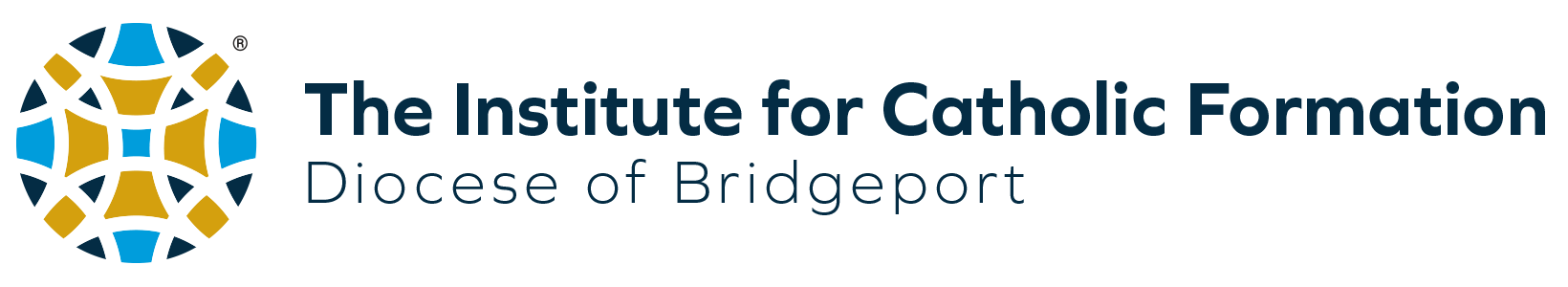Online Formation Help Page
Having trouble navigating LEAD? Start here
Welcome to LEAD, the online learning platform for The Institute for Catholic Formation.
If you've discovered this page, it might be because you are having an issue or two with the site. We hope that's not the case, but we realize that not every computer works exactly the same way.
If you have having trouble, try these tips first:
- Try refreshing the page. See more about that below.
- Change the browser you are using. For instance, if you are using Safari, try using Chrome. If you are on Internet Explorer, try using Microsoft Edge.
- Try using a different device. If you are using a smart phone or tablet, try using a desktop or laptop.
- Try logging out and logging back in again.
Forgot Your LEAD Password?
No sweat. Just click on the "Forgot Password?" link and enter your email address when prompted. Then check your email. LEAD will send you a link to reset your password so you can log in.
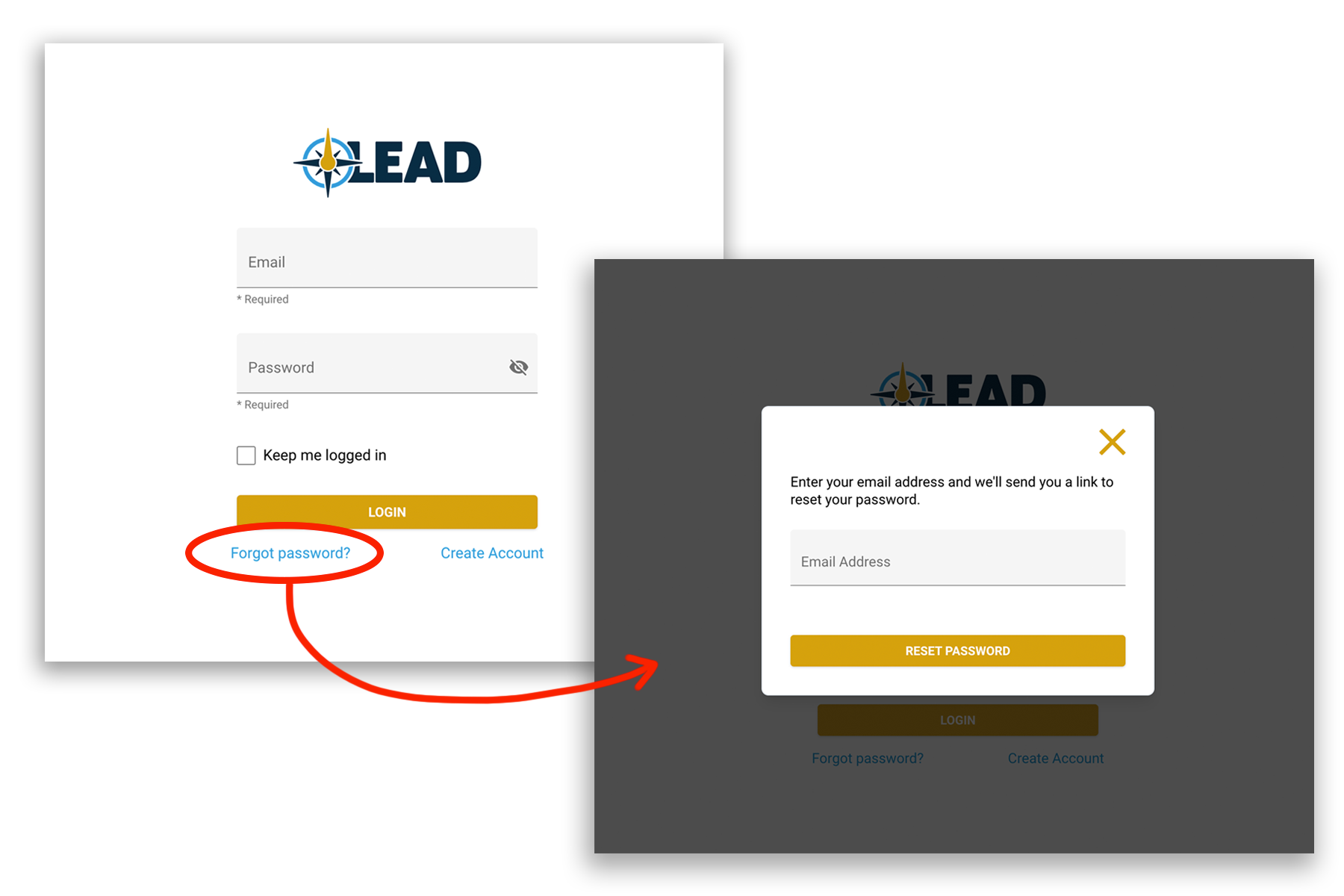
Frequently Asked Questions
When we launched LEAD, invitations were sent out to individuals for whom we had an email address. Now, enrollment is open and all in ministry are welcome.
All those who serve - or wish to serve - as a catechist, reader, Extraordinary Minister of Holy Communion, or Catholic school teacher, are required to participate in LEAD formation. Others are welcomed to join if they wish.
Once the pandemic hit, we let go of any face-to-face requirement for those in ministry. They may come back, but probably not until 2022.
If you begin a course and do not finish it in one sitting, your work will not be saved. Make sure you have time to finish one course at a time so that your work is saved. Once you complete one course, the next one will begin. That's a good place to end your session. If you get to the end of a course and it says you are complete, but the next course doesn't launch, try refreshing the page (see below).
LEAD requires all users to have their own email. We know this can be an inconvenience, but it really is the best practice for online learning sites like these.
Sadly, this happens. Sometimes we are working so diligently, our computers can't keep up. Videos freeze, plugs come out of the wall, or systems just get a glitch. If you have finished a course and moved on, your work will be fine. If you are in the middle of a course and have to exit and start over, it is likely that you will have to start that course again.
As you begin your formation, it is important that the bride and groom have accounts set up in LEAD – even if you intend to complete formation together. Here’s how: Let’s say the bride registers and pays the fee. The first time she logs in, she should click “add participant” and enter the groom’s email address. When the groom receives an email, he should click the link and set up his own account. Even if the bride and groom plan on working together, it’s important for the groom to set up his own account. If, for some reason, you do not receive the email, just click “forgot password” on the login screen to have a new email sent. When formation is finished, a certificate will be available for printing to give to the priest or deacon. If both accounts are not set up, only one name will appear on the certificate. For more information, see the tutorial video here.
No "Next" button?
If you finish a course and your page says you are complete, but you do not see a button for "Next" or "Exit" - try refreshing the page. You see, once you finish a course, one system tells another that you are finished. Then the message is sent back indicating you should be able to move on. But if the Internet connection (especially over wifi) is slow, that back and forth communication may get stalled. Refreshing the page will force the system to mark it as complete and allow you to move on. (It will look like the course is beginning again, but your work will still be marked as complete.)
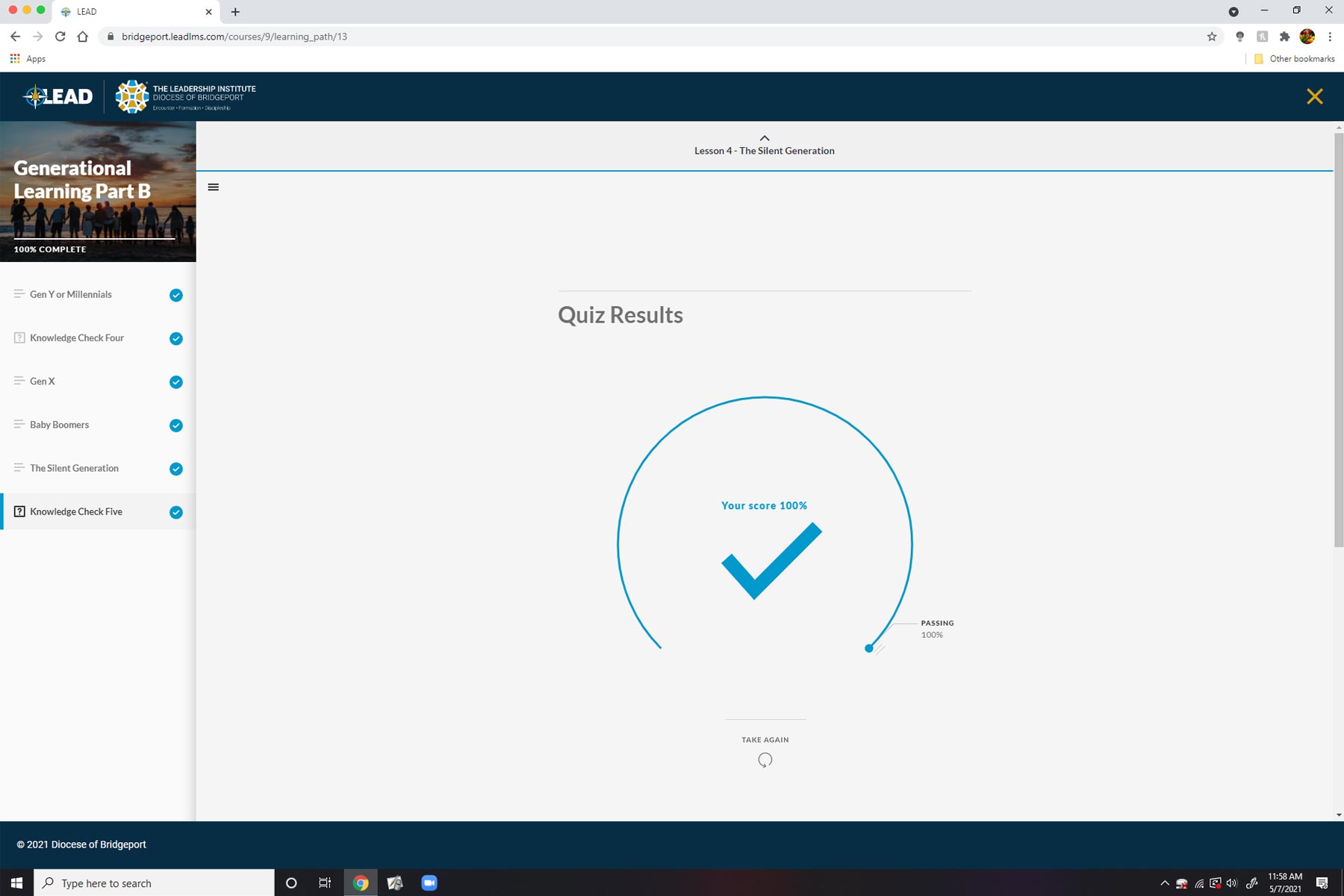
Need to add or remove a Ministry?
To add a ministry to your account, simply go to My Profile, which you'll find in the drop-down menu when you click on your name at the top of the screen (just make sure you're logged into LEAD™).
Next, hit the blue + MINISTRY button, and add the desired ministry or ministries to your account.
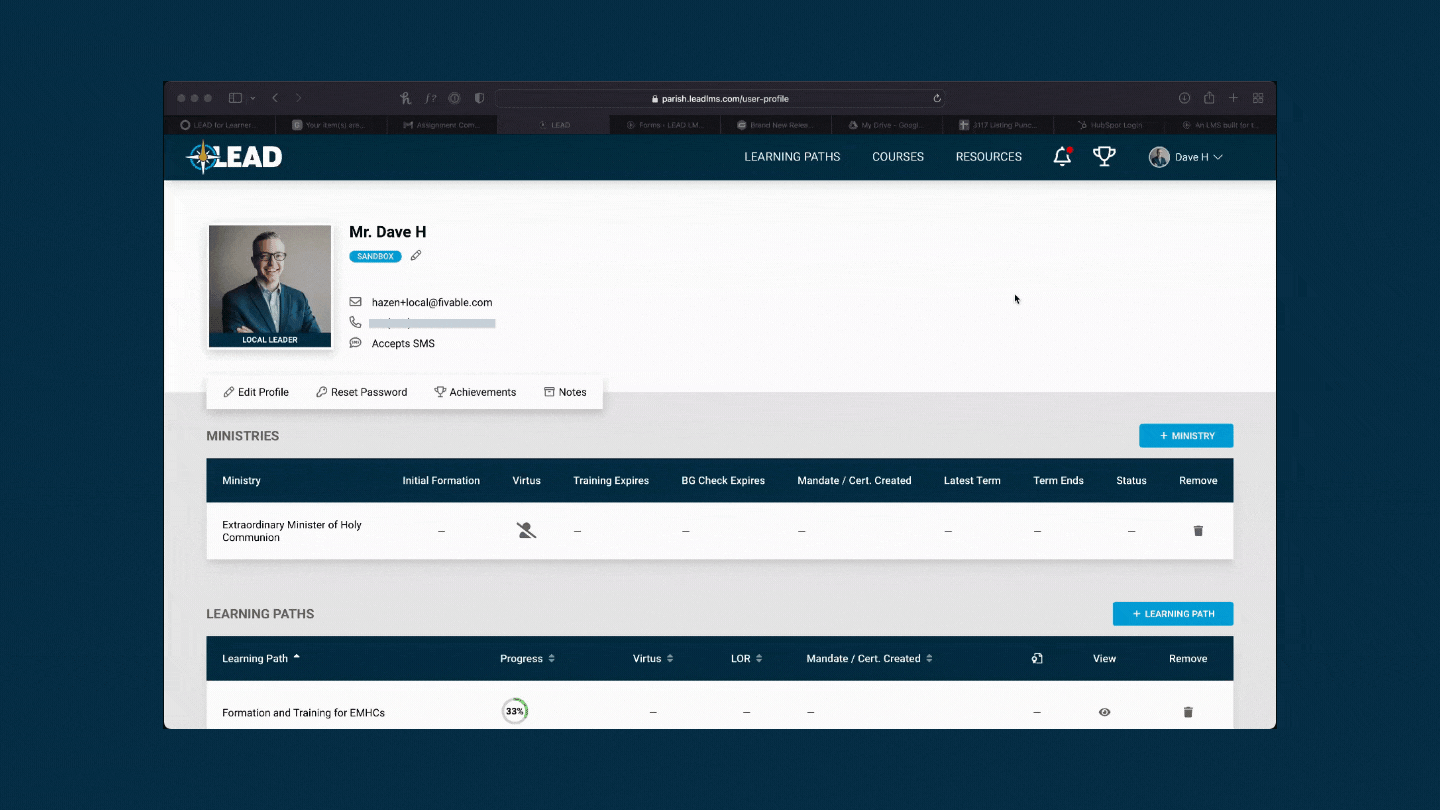
Still need help?
If none of those tips worked, send us an email and explain the issue you are having in as much detail as you can. Within 12 hours, someone will email you back.
Email the Institute